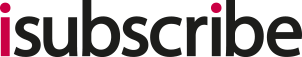You can pay in the following ways on the isubscribe.co.uk website:
Credit and Debit Cards

We accept the following cards:
- Visa
- Mastercard
- American Express
Direct Debit
You can also choose to pay for some magazine and newspaper subscriptions by Direct Debit. Depending on the magazine or newspaper, your payments will be spread into payment frequencies as highlighted on the product page at the time of your order. As Direct Debit is a continuous payment method you are in complete control of your subscription as well as eliminating the need for renewal notices.
Please note that some publishers stipulate a 12 month minimum term for all Direct Debit orders.
isubscribe Rewards Points cannot be redemed on subscriptions payable by Direct Debit.
PayPal

Choose to pay using your credit or debit card or from your nominated bank account via PayPal.
Please note PayPal cannot be used in conjunction with an isubscribe voucher or gift card.
Digital Wallets


Order quickly and securely with Apple Pay or Google Pay on mobile, desktop, and tablets.
isubscribe Rewards Points

You must log in to your isubscribe account to redeem Points. Simply choose how many points you'd like to redeem and click "Apply".
Any amount over the value of the points redeemed can be paid by credit/debit card or PayPal.
One4all

Please note we only accept One4all cards when the total is less than or equal to the amount available on your One4all card.
To use your One4all Gift Card:
1. In payment options at the checkout, select ‘Visa’.
2. Enter the 16 digit card number on the front of your card in the Card Number box.
3. Use your own name for the ‘Cardholder Name’ section.
4. Enter the Valid Thru date on the front of the card in the Expiry Date box.
5. Remove the silver scratch panel from the back of your card to reveal your CSC no.
6. Complete checkout. In line with new regulations, you might start to see a few extra checks when you shop online. This is to confirm it's really you using your card. When we need to carry out these checks, you'll see a pop-up screen at the checkout.
isubscribe Gift Vouchers
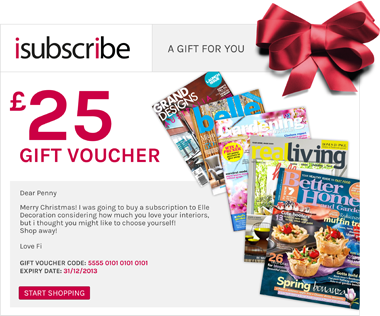
You can use an isubscribe voucher to pay for your subscription.
To redeem your isubscribe gift voucher, simply add any magazine or newspaper subscription(s) to your shopping cart, then at the checkout enter your gift voucher code. Any amount over the value of the gift voucher can be paid for with an accepted credit or debit card.
Please note that gift vouchers and gift cards cannot be used to purchase subscriptions on Direct Debit.
For full terms and conditions about the use of isubscribe gift vouchers click here. For more information or to purchase an isubscribe gift voucher click here.
Promo Codes
If you are lucky enough to have a promotion code, you can use it to get a discount on your purchase. Enter your promotion code on the shopping cart page in the area marked "Do you have a promotion code? Enter it here". Then click the "Apply Discount" button. If the code is valid the discount will appear in the shopping cart.
Please note you cannot use a promotion code to get a discount on a Direct Debit purchase and only one promotion code may be used per transaction.
All promotion codes and additional discounts are valid for a limited time only. A promotion code can only be used once per person. Only one promotion code may to be used per transaction. A promotion code cannot be used in conjunction with any other discount voucher or coupon. Promotion codes can only be used at the time of purchase and not retrospectively. Promotion codes do not apply to any subscriptions purchased via Direct Debit. Promotion codes may be used for subscription purchases with delivery to the UK, Europe or the Rest of the World.